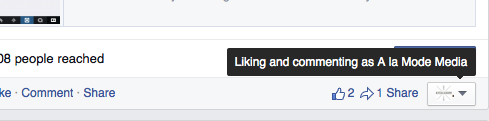Facebook page management tip - stop liking your own posts.
You've seen it, we've all done it - when a person updates their status and then likes their post before everybody else does and it's like
But without the sass and cool of Liz Lemon.
I get it, it can be tricky when it comes to managing a page on which you share responsibility with other people. We all want to be supportive and we all want to up those Like numbers as best we can but we also want to look professional. So here's how you can avoid this little faux pas.
1) If you're on your mobile device, even if you're using the Facebook app and not the Pages app, you're going to end up liking your page's post as the page so just don't like anything. Against all instinct, just don't. Wait till you get on your computer or something.
2) If you're using Facebook on your desktop, Facebook has made it easier to comment and like and all that as either yourself or the page you manage. At the bottom right corner of the status window, as soon as you hover your cursor over the arrow it'll show you:
Now, not all browsers might do that (I use Firefox and it does) but you should be able to tell by looking at the profile pic/icon by the arrow.
Click on that arrow and it'll pull up your options of whether you want to like it as you, another page you manage or to stick to acting as that page. Don't forget to switch back so the next time you want to reply to a comment you're not replying as yourself (unless you want people to know you run that page).
We don't clap for ourselves after saying something, nor do we laugh at our own jokes even if other people don't so this is kind of the same thing!
/PSA